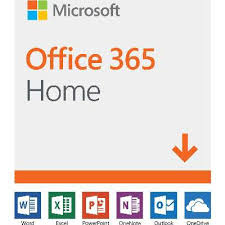3 Ways to Activate Touch Screen on Your Laptop
Technology can be a bit tricky especially if it’s not your main field. Not able to remember how you activated your touch screen on your previous laptop is normal. Did not use a touch screen laptop before simply because you did not need one but now you do is also a usual life process. Having friends jumping onto you cause you are the cool dude who knows a lot, thinking of you as the one and only to give the steps on how to activate their touch screen is a day-to-day sketch. 😆
No matter how hard the situation seems to be, in this blog you will find 3 ways to activate TouchScreen on any laptop.
Check Price Now
3 Ways to Activate Touchscreen
Activate Touch Screen through Device Manager
Type Device Manager on Start Menu
Look for Human Interface Devices and expand it
Right click HID-compliant touch screen and click on Enable.
If you want to deactivate the touch screen at any point, simply go through the same process and click on Disable.
Check Price Now
Activate Touch Screen by Automatically Updating Driver Software
Type Device Manager on Start Menu
Look for Human Interface Devices and expand it
Double click HID-compliant touch screen to open the Properties tab.
Go to Driver tab and select Update Driver to update the driver software of your device.
That will open a new window Update Driver Software – HID-compliant touch screen.
You will see a question : How do you want to search for driver software?
→ Search automatically for updated driver software Windows will search your computer and the internet for the latest driver software for your device, unless you’ve disabled this feature in your device installation setting.
After you update your device, restart your computer.
Go back to Device Manager → Human Interface Devices → HID-compliant touch screen and click on Enable.
Check Price Now
Activate Touch Screen by Updating Driver Software
Type System information on Start Menu
Find your computer System Model and copy it.
Go on Google and type : ” your system model ” drivers
Select the first link option from the Official Brand Laptop website to download the latest drivers, firmware and software
Click on Find it myself
Go to Firmware
Click on Download
Click on Start
After you’re done with the download, restart your laptop.
Check Price Now
If your touch screen is still not working, you might want to check the Technical Specification of your model. If you find your LCD is not touch screen configured, you can still go to your Brand Technical Store and ask them to change the LCD for you.
We hope you found the blog a good informative one. Some of the shared links are of our affiliates. While you enjoy the best deals we captured for you we receive a credit to keep our business going.
Do share the blog with your friends and help them know the ways to activate their touchscreen. Please add your comments below and share your experience with us or carry the discussion over to our Facebook, Pinterest, Instagram, MeWe or Tumbler. If you haven’t subscribed yet, go ahead and do that and you will receive “10% OFF” discount code on your favourite products.