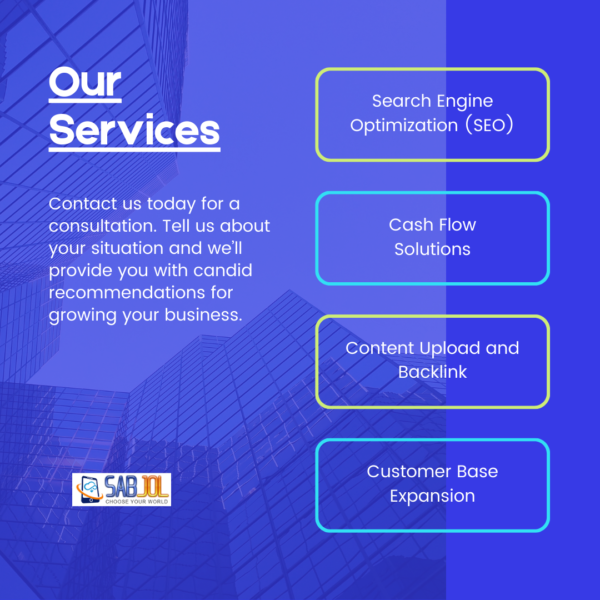How To Sell on Amazon?
Amazon Marketplace is a very strong Platform that you would want to utilize if you are selling your products online. In this blog we will cover everything you want to know on how to sell on Amazon.
If you have multiple online stores and always seek the cheapest, fastest and most convenient shipping options for your customers, we recommend you to check our blog EASYSHIP – Powerful Shipping Software where we show you how to display offers from different couriers that your customers can choose from.
Amazon Marketplace
The Amazon Seller Central Platform is a very organized one in a sense that you can easily find information you want, upload products and receive feedback from customers.
Choose A Selling Plan
Individual plan: You pay $1.49 every time you sell an item.
Professional plan: $29.99 per month, no matter how many items you sell.
For both plans, a referral fee is charged on each sale. The referral fee is a percentage of the total transaction. The referral fees varies by product category.
Catalogue
You have multiple options of uploading your products either by name, UPC, EAN, ISBN, ASIN or entering your products’ features and specifications yourself. The catalogue is rich with most products in the market that you would hardly enter your own products specifications yourself unless it’s a unique one invented or written by you.
If you have your own products that you need to upload and wants to design an eye catching post for your product to sell faster, contact us. We have been selling online for more than half a decade and we have the designs for each niche that attracts customers attentions and helps boost up your sales.
Inventory
The best platform that carries all inventory information you need to know when sell on Amazon. It gives you a visual insight on how competitive your price is compared to other sellers. It also gives you a column that shows the estimated fee per unit sold which is Amazon’s commission to be able to calculate the profit you made on that sale.
Orders
One of the tabs you find on your main page is for orders. That’s where you go when you have one to fulfill. First option you see on the dropdown is Manage Orders. When you click on it, it will take you to a page where you can see all your pending, unshipped, shipped and cancelled orders.
Advertising
When you click on Campaign Manager you will be directed to another page that shows you 3 advertising options:
Sponsored Products
Promote products to shoppers actively searching with related keywords or viewing similar products on Amazon
Sponsored Products is a cost-per-click advertising solution that enables you to promote the products you sell with ads that may appear in highly visible placements on Amazon.
Sponsored Brands
Help shoppers discover your brand and products on Amazon with rich, engaging creatives.
Sponsored Brands ads feature your brand logo, a custom headline, and up to three of your products. These ads appear in multiple locations on desktop and mobile pages
Sponsored Display
Re-engage shoppers off Amazon who viewed your products or similar products, and drive them to your detail pages.
Sponsored Display campaigns use auto-generated display creatives that help inspire purchase and have the familiar Amazon look and feel. Your ads can run on Amazon desktop and mobile, both on detail pages and across other Amazon pages.
Sponsored Display ads are paused when items go out of stock. Once the item is back in stock, the campaign will go back to a running state, as long as this happens within the set campaign flight.
Reports
Here you can find everything about your Payment, Advertising and Tax Document Library report. Here you see what you earned and what you paid. Keep an eye on that tab, check it from time to time. That’s where you know if you are generating profit or you need to tweak your advertisements a bit if you are baring loss.
Performance
That’s where you see the feedback you received from your customers. It shows you how many stars you received and what customers say about your business. You can view short- and long-term metrics, as well as detailed feedback entries. It also delivers customers voices that helps you understand the Customer Experience, review product or listing feedback from customers and take action to fix product and listing issues. That’s the best tab we love to access from the drop-down menu. It’s great to see your customers evaluating your products and provided service as Excellent. This enthusiasm helps you work harder, be more creative and access doors you never thought of knocking on.
Amazon FBA
Amazon has one of the most advanced fulfillment networks. That’s how Fulfillment by Amazon (FBA) works:
- You ship your products to the nearest Amazon Fulfillment Centre to you.
- Amazon stores your products there.
- Your customer make an order.
- Amazon picks, packs and ships the product to them.
How to Register for Amazon FBA
If you have a store already on Amazon Platform, then you are automatically signed up. All what you need to do is upload your product and choose FBA as your shipping method .
If you already have inventory in your store, then go to:
- Manage Inventory page. select the product you want to sell on FBA.
- Select Change to Fulfilled by Amazon from the Actions menu.
- If you want to continue creating your shipment, click Convert & Send Inventory.
- If you want to keep adding inventory before creating your shipment, click Convert only.
Amazon Business
With Amazon Business, Amazon helps you reach Business buyers:
- Set a Business Price to incentivize buyers with prices visible only to registered Amazon Business customers.
- Create a Quantity Discount to offer tiered discount prices for customers that prefer to purchase in higher volumes.
- Allow a Quote Request to enable your business customers request a quantity discount on specific products in your store.
We hope our blog clarified the idea of selling on Amazon marketplace and ways to increase your sales. Let us know if setting up your store on Amazon is challenging for you. We can set up the full store for you including uploading all your products.
Some of the shared links are for our affiliates. While you enjoy the best deals we were able to capture for you, we get a small credit to keep our business going.
Do share the blog with your group of Entrepreneur friends and help them start their online store on Amazon. Please add your comments below and share your experience with us or carry the discussion over to our Facebook, Pinterest, Instagram, MeWe or Tumbler.